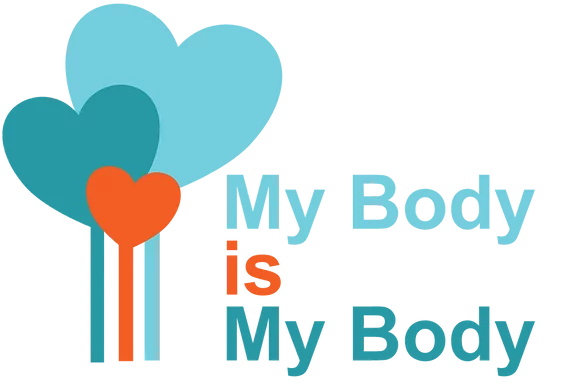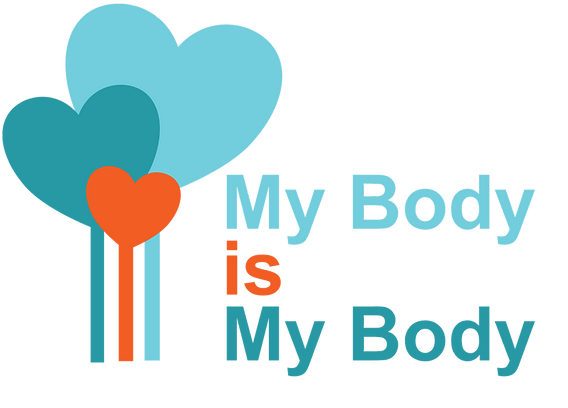3. Digital Discoverers: Young Explorers Navigating the Internet - A project to empower children on Internet safety
-
Before You Start:
-
Lesson 1: What Is The Internet?3 Topics|2 Quizzes
-
Lesson 2: Navigating The Internet2 Topics|2 Quizzes
-
Lesson 3: Understanding Websites1 Topic|2 Quizzes
-
Lesson 4: Understanding Internet Safety and Privacy6 Topics|2 Quizzes
-
Lesson 5: Exploring Email And Online Communication2 Topics|2 Quizzes
-
Lesson 6: Strong Passwords1 Topic|2 Quizzes
-
Lesson 7: Sharing Photos And Videos Online2 Quizzes
-
Lesson 8: Cyberbullying2 Topics|2 Quizzes
-
Lesson 9: The Importance Of Asking For Help1 Topic|2 Quizzes
-
My Internet Safety Pledge
-
Course Completion
Here are the meanings of some important words you will find in our lessons:
Computer – A smart machine that helps us do different tasks, like playing games or doing homework.
Digital device – Modern gadgets that use technology, like smartphones and tablets, for various activities.
Network – When things are connected together, like friends holding hands.
Cable – A thick wire that connects devices, like computers, to work together.
Wi-Fi – A way of connecting to the internet without wires.
Computer network – Many computers connected together, like a big group that can share information.
Internet – A giant web of connected computers all around the world, like a superhighway of information.
Webpage – A special online page with text, pictures, videos, and sounds that we see on a screen.
Website – A collection of webpages that are connected together, like a house with different rooms.
World Wide Web or www – A huge library of websites on the internet, where we find information and explore different places.