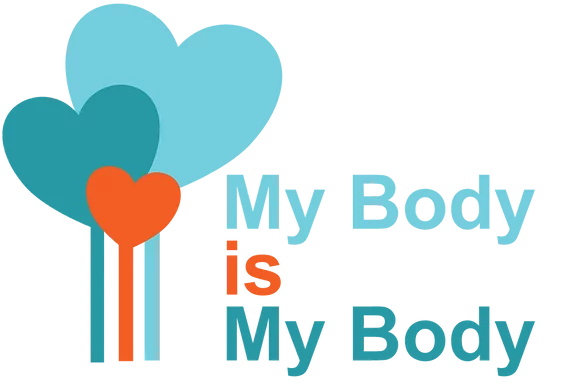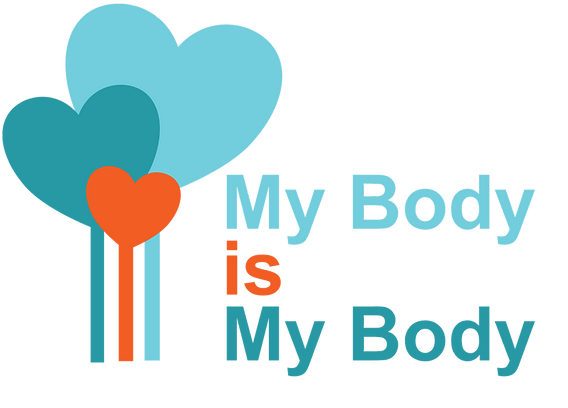Back to Course
3. Digital Discoverers: Young Explorers Navigating the Internet - A project to empower children on Internet safety
0% Complete
0/0 Steps
-
Before You Start:
-
Lesson 1: What Is The Internet?3 Topics|2 Quizzes
-
Lesson 2: Navigating The Internet2 Topics|2 Quizzes
-
Lesson 3: Understanding Websites1 Topic|2 Quizzes
-
Lesson 4: Understanding Internet Safety and Privacy6 Topics|2 Quizzes
-
Lesson 5: Exploring Email And Online Communication2 Topics|2 Quizzes
-
Lesson 6: Strong Passwords1 Topic|2 Quizzes
-
Lesson 7: Sharing Photos And Videos Online2 Quizzes
-
Lesson 8: Cyberbullying2 Topics|2 Quizzes
-
Lesson 9: The Importance Of Asking For Help1 Topic|2 Quizzes
-
My Internet Safety Pledge
-
Course Completion
Lesson 5,
Topic 6
In Progress
Activity
Lesson Progress
0% Complete
The Share-Nots Game
Get some pieces of paper and write the items from the lists below on each piece.
Put all these pieces of paper in a container, like a jar. Then, take each piece of paper out one at a time and think:
Is it okay to tell people this thing about me, or should I keep it private?
This can help you learn what’s safe to share and what’s not.

| Safe to Share: | Not Safe to Share: |
| Favorite color | Your full name |
| Type of pet you have (but not its name) | Your home address |
| Favorite food | Your phone number and Email address |
| Favorite book | School’s name or location |
| Favorite game | Passwords to any of your accounts |
| Favorite superhero | Pictures of yourself or your family without parental permission |
| Favorite school subject | Your location or where you’re going |
| Favorite sport | Your parents’ full names |
| Hobby or interest | Any financial information, |
| (like painting, dancing, playing football) | like your parents’ credit card or bank details |
Dream vacation destination |