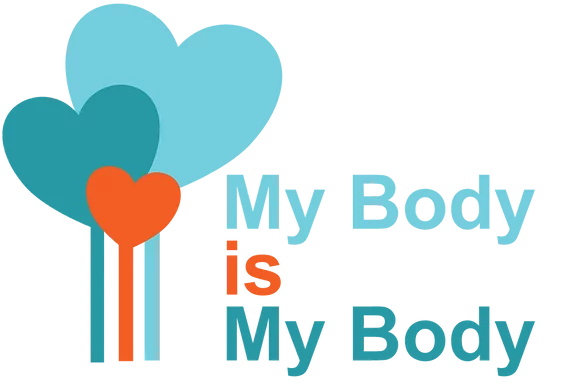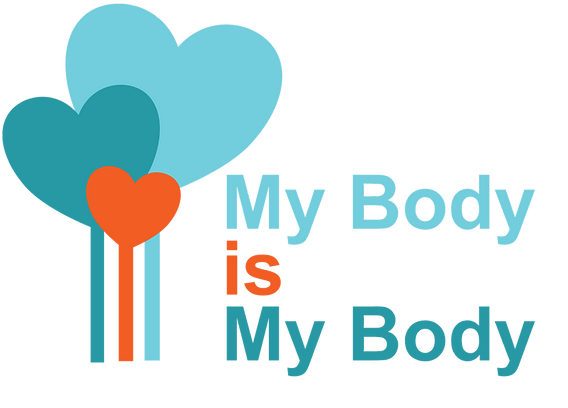3. Digital Discoverers: Young Explorers Navigating the Internet - A project to empower children on Internet safety
-
Before You Start:
-
Lesson 1: What Is The Internet?3 Topics|2 Quizzes
-
Lesson 2: Navigating The Internet2 Topics|2 Quizzes
-
Lesson 3: Understanding Websites1 Topic|2 Quizzes
-
Lesson 4: Understanding Internet Safety and Privacy6 Topics|2 Quizzes
-
Lesson 5: Exploring Email And Online Communication2 Topics|2 Quizzes
-
Lesson 6: Strong Passwords1 Topic|2 Quizzes
-
Lesson 7: Sharing Photos And Videos Online2 Quizzes
-
Lesson 8: Cyberbullying2 Topics|2 Quizzes
-
Lesson 9: The Importance Of Asking For Help1 Topic|2 Quizzes
-
My Internet Safety Pledge
-
Course Completion
Lesson 7: Sharing Photos And Videos Online
When sharing photos or videos online, you should be very careful.
Here’s is a simple guide:
Happy Moments:
You can share photos of happy moments like a day at the beach, your sports game, a family picnic,or pictures of your pets.
No Personal Info:
Don’t share photos that show personal information. This means no pictures of your school name, your home address, or anything else that could help a stranger know where you live or go to school.
Ask for Permission:
Always ask your parents or a grown-up before you post a picture of someone else.
They might not want that picture online.
No Embarrassing Photos:
Don’t share photos that could embarrass you or someone else. Think about how you would feel if the whole school could see the photo.
Keep Private Things Private:
Some things are meant to be private. That means no pictures of people without their clothes on, including babies in bathtubs.
Remember, once a photo is shared online, it can be hard to completely remove it. People can save it, share it, or even change it. So always think twice before you post and when in doubt, ask a grown-up