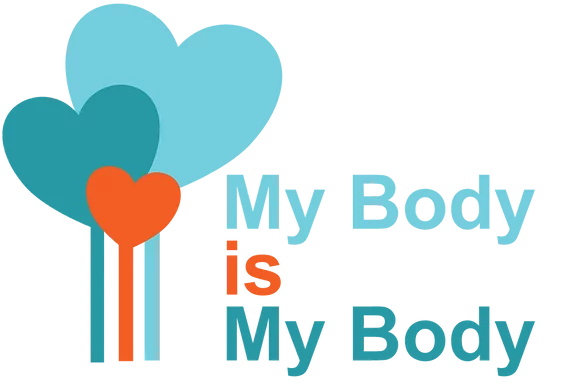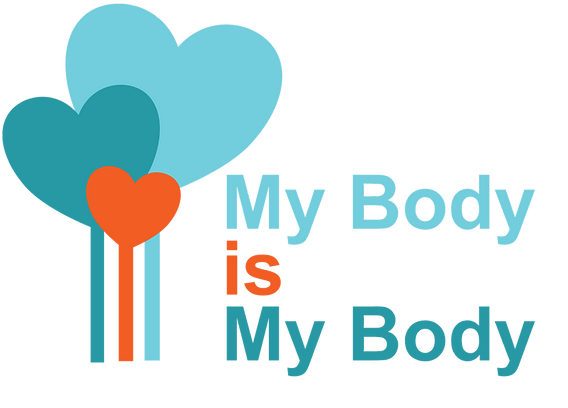3. Digital Discoverers: Young Explorers Navigating the Internet - A project to empower children on Internet safety
-
Before You Start:
-
Lesson 1: What Is The Internet?3 Topics|2 Quizzes
-
Lesson 2: Navigating The Internet2 Topics|2 Quizzes
-
Lesson 3: Understanding Websites1 Topic|2 Quizzes
-
Lesson 4: Understanding Internet Safety and Privacy6 Topics|2 Quizzes
-
Lesson 5: Exploring Email And Online Communication2 Topics|2 Quizzes
-
Lesson 6: Strong Passwords1 Topic|2 Quizzes
-
Lesson 7: Sharing Photos And Videos Online2 Quizzes
-
Lesson 8: Cyberbullying2 Topics|2 Quizzes
-
Lesson 9: The Importance Of Asking For Help1 Topic|2 Quizzes
-
My Internet Safety Pledge
-
Course Completion
Lesson 2: Navigating The Internet
Welcome to our second adventure, explorers!
Now that we know what the internet is and how it works, it’s time to learn how we can explore it. We are going to learn about web browsers, search engines, and website addresses.
So buckle up, because we’re about to zoom off into the vast world of the internet!

Web Browsers: Our Internet Spaceships
Web browsers are like our very own spaceships that take us anywhere we want to go on the internet. Do you want to visit the land of dinosaurs, watch funny cat videos, or maybe learn a new magic trick? Your browser can take you there! Some of the popular browsers you might have heard about are Google Chrome, Safari, Mozilla Firefox, Safari and Microsoft Edge.

They all work in pretty much the same way, like different brands of spaceships, but they all can take us to the stars… or in our case, they take us to different websites!