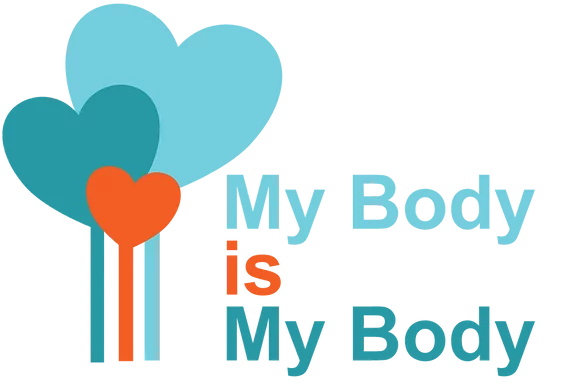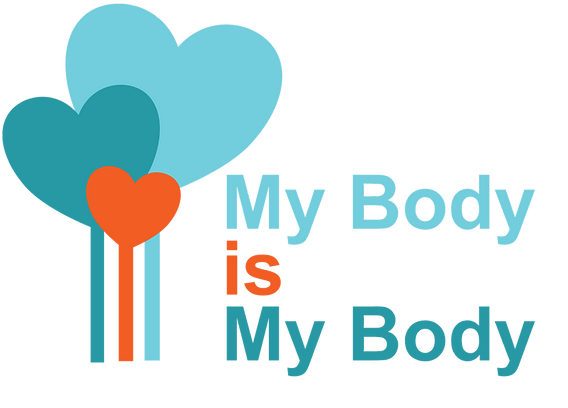Back to Course
3. Digital Discoverers: Young Explorers Navigating the Internet - A project to empower children on Internet safety
0% Complete
0/0 Steps
-
Before You Start:
-
Lesson 1: What Is The Internet?3 Topics|2 Quizzes
-
Lesson 2: Navigating The Internet2 Topics|2 Quizzes
-
Lesson 3: Understanding Websites1 Topic|2 Quizzes
-
Lesson 4: Understanding Internet Safety and Privacy6 Topics|2 Quizzes
-
Lesson 5: Exploring Email And Online Communication2 Topics|2 Quizzes
-
Lesson 6: Strong Passwords1 Topic|2 Quizzes
-
Lesson 7: Sharing Photos And Videos Online2 Quizzes
-
Lesson 8: Cyberbullying2 Topics|2 Quizzes
-
Lesson 9: The Importance Of Asking For Help1 Topic|2 Quizzes
-
My Internet Safety Pledge
-
Course Completion
Lesson 7,
Topic 1
In Progress
Remembering Your Passwords
Lesson Progress
0% Complete

Here are some creative and safe ways to remember your passwords:
Create a password pattern:
Instead of using the same password for all your accounts, you can create a pattern that helps you remember them. For example, you can use the first letter of each word from a favorite song or a special phrase and combine it with something unique to each account. That way, you can remember your passwords easily without writing them down.
Make up a password story:
You can create a fun story in your mind that includes your password. Imagine the story and associate it with the password. This can help you remember the password without having to write it down.