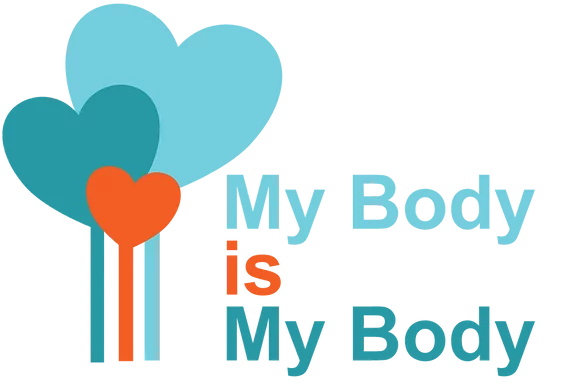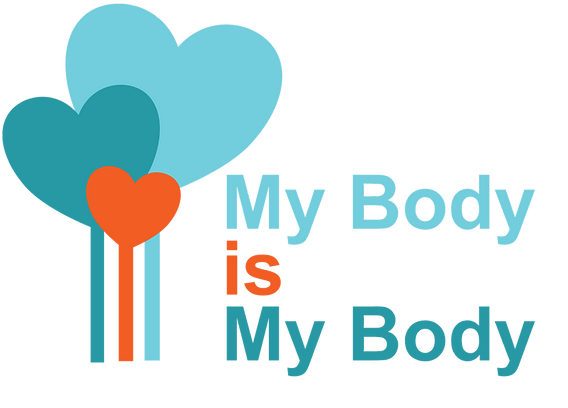3. Digital Discoverers: Young Explorers Navigating the Internet - A project to empower children on Internet safety
-
Before You Start:
-
Lesson 1: What Is The Internet?3 Topics|2 Quizzes
-
Lesson 2: Navigating The Internet2 Topics|2 Quizzes
-
Lesson 3: Understanding Websites1 Topic|2 Quizzes
-
Lesson 4: Understanding Internet Safety and Privacy6 Topics|2 Quizzes
-
Lesson 5: Exploring Email And Online Communication2 Topics|2 Quizzes
-
Lesson 6: Strong Passwords1 Topic|2 Quizzes
-
Lesson 7: Sharing Photos And Videos Online2 Quizzes
-
Lesson 8: Cyberbullying2 Topics|2 Quizzes
-
Lesson 9: The Importance Of Asking For Help1 Topic|2 Quizzes
-
My Internet Safety Pledge
-
Course Completion
What Are Pop-Ups?

Pop-ups are like little windows that can suddenly appear when you’re playing a game, reading a story, or looking at a website on the internet. They can show many different things, like adverts for toys, a reminder to do something, or a box asking for your name.
Sometimes, pop-ups can be annoying because they show up when you don’t want them to, just like a little brother or sister coming into your room when you’re busy.
But not all pop-ups are bad. Some are helpful and show you important things you need to know.
But remember, just like you shouldn’t talk to strangers, you shouldn’t click on a pop-up if you don’t know what it is or it looks strange.
Always ask a grown-up if you’re not sure.
• Don’t click on pop-up adverts that promise free things, as they can be tricks.
• Stay on your game or the safe internet site that you are visiting.
• Sometimes pop-ups can also make your computer ill by giving it a virus.
Remember: Always check with a trusted adult if you are unsure if something is safe or not.