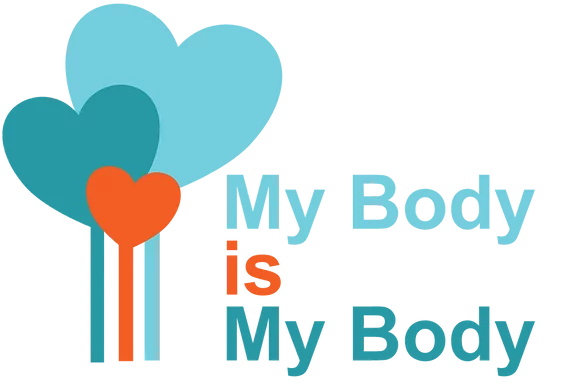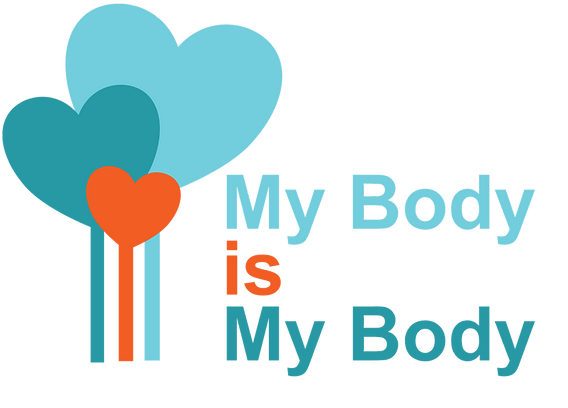3. Digital Discoverers: Young Explorers Navigating the Internet - A project to empower children on Internet safety
-
Before You Start:
-
Lesson 1: What Is The Internet?3 Topics|2 Quizzes
-
Lesson 2: Navigating The Internet2 Topics|2 Quizzes
-
Lesson 3: Understanding Websites1 Topic|2 Quizzes
-
Lesson 4: Understanding Internet Safety and Privacy6 Topics|2 Quizzes
-
Lesson 5: Exploring Email And Online Communication2 Topics|2 Quizzes
-
Lesson 6: Strong Passwords1 Topic|2 Quizzes
-
Lesson 7: Sharing Photos And Videos Online2 Quizzes
-
Lesson 8: Cyberbullying2 Topics|2 Quizzes
-
Lesson 9: The Importance Of Asking For Help1 Topic|2 Quizzes
-
My Internet Safety Pledge
-
Course Completion
Navigating The Internet – Activities
Now, let’s do some exciting activities to get hands-on with what we’ve learned!
Activity 1: Browser Blastoff!
In this activity, you’re going to open a web browser and visit some websites. Get a parent or adult to help you if needed. Try visiting these places:
www.natgeokids.com (To learn about animals)
www.nasa.gov/kidsclub/ (To explore space)
www.funbrain.com (For fun learning games)

Activity 2: Search Engine Treasure Hunt
Time for a treasure hunt! Using a search engine (like Google), can you find the answers to these questions? Remember, if you’re not sure about a website, ask an adult for help!
• What is the tallest animal in the world?
• How far is the Moon from the Earth?
• Can you find a recipe for a delicious chocolate cake?

Activity 3: URL Detective
Become a URL Detective! Look at the top of your web browser, and you’ll see the website’s address. Can you write down the URLs of three websites that you visited today?
And that’s the end of our second internet adventure, explorers! Remember to always be safe while navigating the internet and ask an adult if you’re not sure about something. Ready for the next adventure?