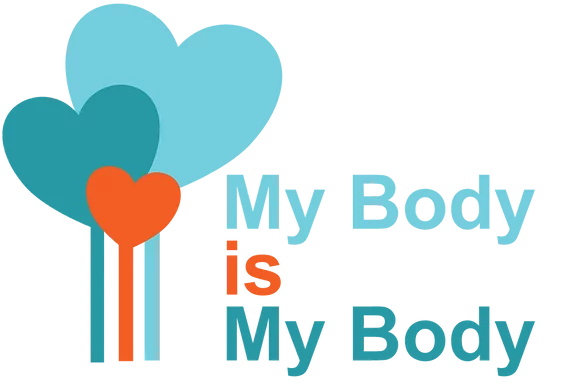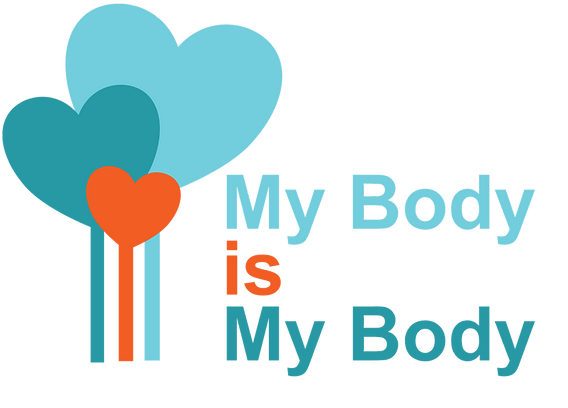Navigating the Internet
What is a URL?
Every website has a special address, just like your home has an address. This is called a URL (Uniform Resource Locator). When you type this address into your web browser and hit enter, it’s like telling your spaceship where to go.
Remember when we used www.example.com in Module 1? That’s a URL!

Web Browsers
When you open up your web browser – that might be Chrome, Safari, Firefox, Google or any other browser, you will see a long white box at the top of the screen. This box is very special, it’s called the address bar, or sometimes the URL bar.
You use this bar to tell the browser where you want to go on the Internet. If you know the web address (or URL) of the site you want to visit, you can type it right into this bar. For example, if you wanted to visit a fun educational website , you would click on the address bar, type in www.kids.nationalgeographic.com and press the ‘Enter’ key on your keyboard.
Remember, the address bar is not for searching things like “funny cat videos” or “how to make slime”.
For those, you’d use the search bar (see our picture below)