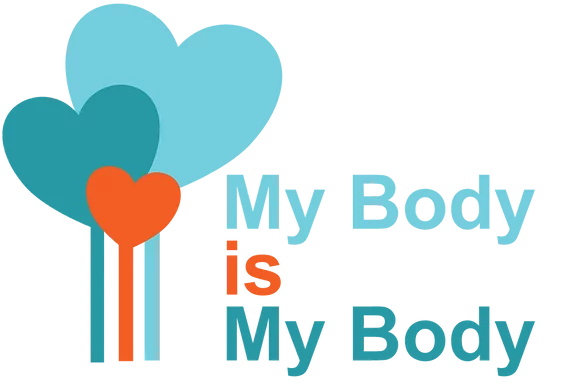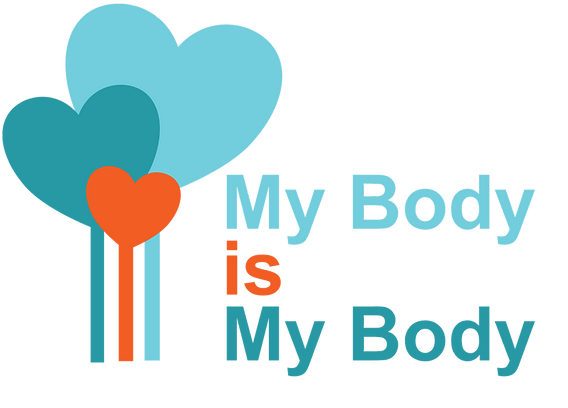Lesson 1 of 0
In Progress
Before You Start:
Would you like to watch our MBIMB Videos in your language On youtube? There is a selection of 46 languages to choose from and we will tell you how you can access them.
- Play the video you would like to translate.
- In the bottom right corner, turn on the closed captions by clicking or tapping on the CC button.
- You will see the automatically generated closed captions in English. Then go into settings and click or tap on Auto-translate.
- Now you just need to pick the language that you would like for the subtitles and the tool will automatically translate these captions into your chosen language.
And that’s it! Enjoy learning about our MBIMB Courses and Programmes in your own language!”