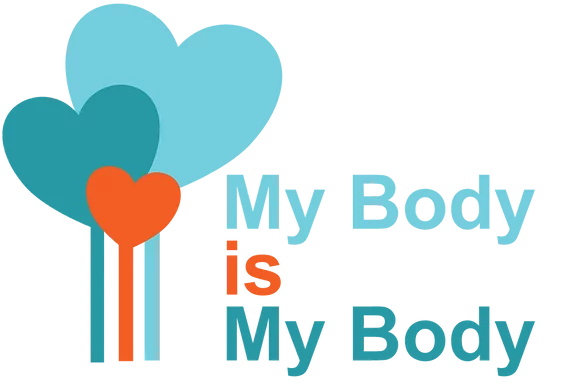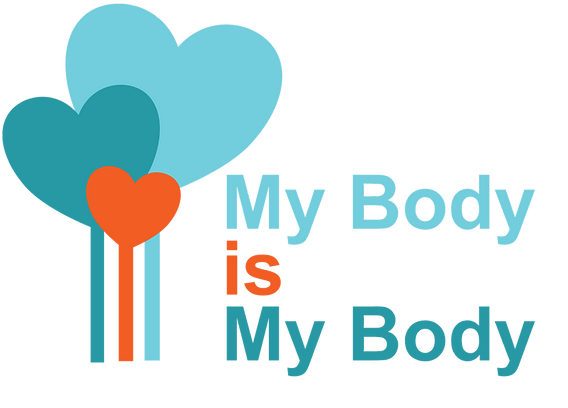Exploring Email and Communication Online

Message Magic
Have you heard of WhatsApp, Snapchat, or Messenger? These are messaging apps, like a faster version of email! You can send messages, photos, videos, and even make calls to your friends and family.
But remember, just like with email, we need to be careful about what we send and share,
and do not talk to people we do not know.
Keeping our Messages Safe
When we chat online, it’s important to keep our personal info safe. This includes our full name, where we live, and our school’s name. We’re Internet Explorers, not Internet Oversharers!
Also, on some apps like Snapchat, messages and pictures can disappear after they’ve been seen, but it’s still important to only send things you would be okay with everyone seeing.
Some people can take a screenshot and save the picture before it disappears!
What is a screenshot?
A screenshot is a picture that you can take of what’s showing on your computer, tablet, or phone screen at a particular moment. It’s like using a camera to take a photo of your screen.
For example, if you’re playing a game and you reach a really high score, you might take a screenshot to show your friends. Or, if there’s a funny picture or a message on a website that you want to remember, you can take a screenshot of it.
After you take a screenshot, you can usually find it in your device’s photos or gallery to look at it, send it to someone, or even print it out.